Overview
The figure below describes SchemaLink canvas and side panels.
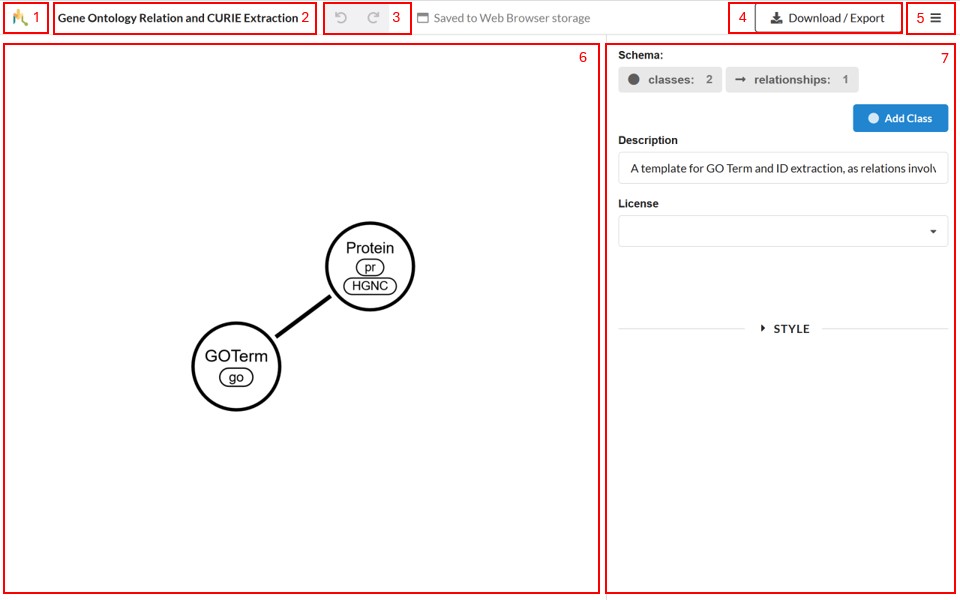
- The main menu. The menu opens when hovering over the schemalink logo and contains actions such as creating a new schema, or importing an existing one.
- The schema name, editable by clicking on it.
- The undo/redo buttons.
- The download/export button, which opens the export dialog.
- The inspector toggle, which shows or hides the inspector.
- The canvas, showing the schema.
- The inspector panel, showing the properties of the schema or any selected item.